Effortlessly Collect and Share Event Memories
Effortlessly capture and connect every moment from your event. With custom QR codes and a dedicated live gallery, ensure no memory slips away. Experience a seamless, interactive platform designed to keep your event memories safe and easily accessible.
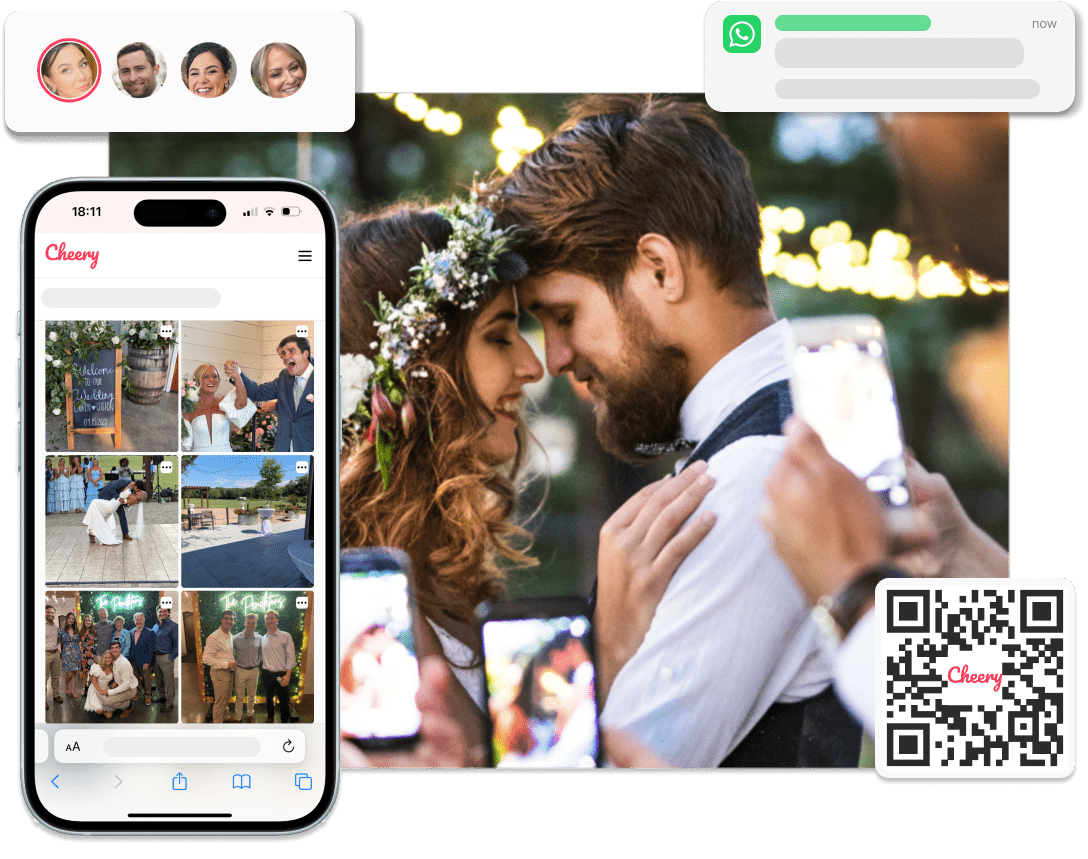
Facial Recognition Technology for Unforgettable Moments
Connect your guests to their photos smartly and quickly, ensuring everyone receives their unique moments. Filter all images based on recognized faces.

Collect Your Memories
In an age where everyone is a photographer, let your guests easily share their photos, allowing you to create a rich and special memory album from the event.
Live Broadcast of Memories
Display media captured by guests in real-time, turning shared experiences into a lively and exciting event.
Compatible with All Your Devices.
Cheery is specially designed to ensure a smooth and convenient user experience across all device types. Whether you are using a smartphone, tablet, or desktop computer, Cheery offers an intuitive and accessible interface that allows you to easily manage your events. No matter where you are, you can always access your memories, share photos, and experience your event in real-time, all from the comfort of your device.
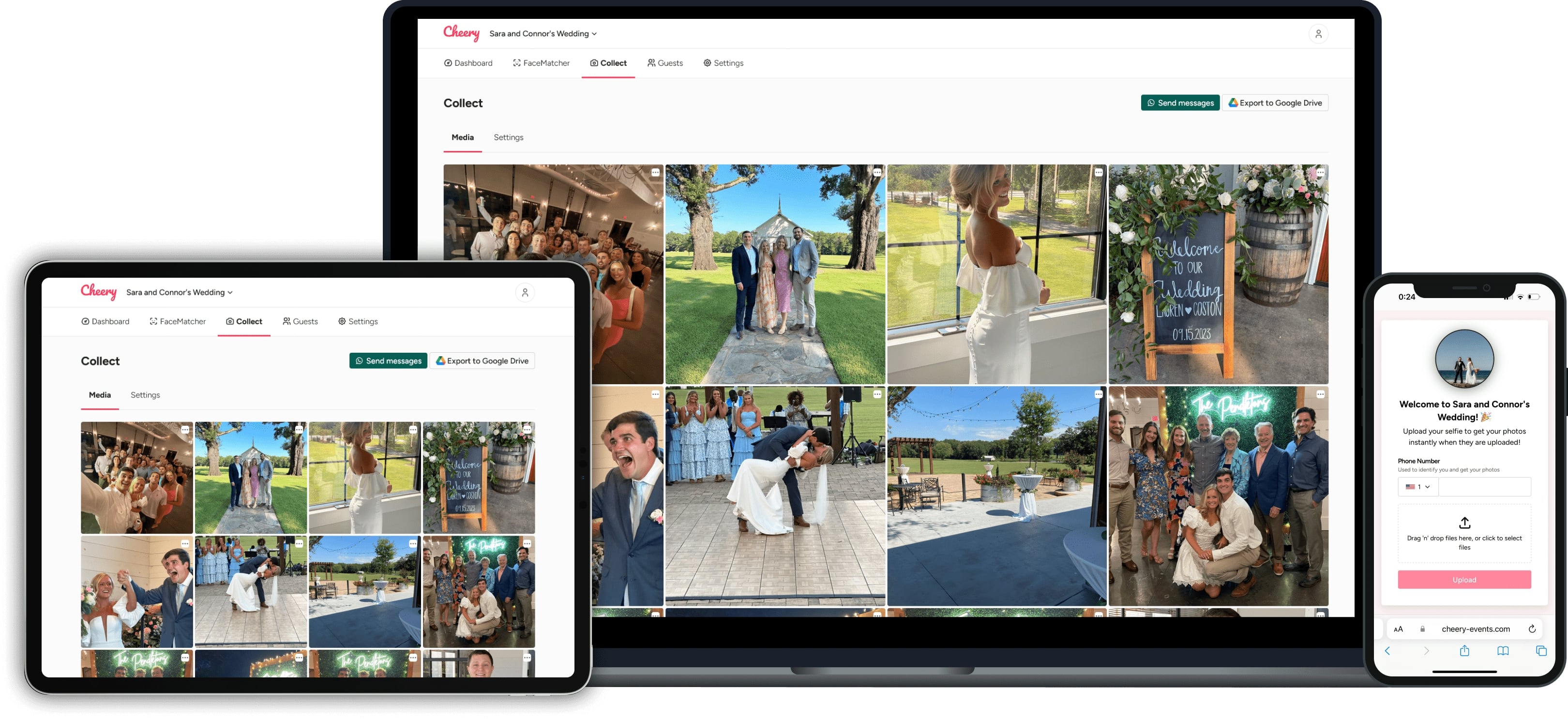
Get started with ease
Four simple steps to capture, organize, and share your event memories
1
Set Up Your Event
Enter event details and choose your features
2
Share with guests
Send QR codes or WhatsApp invites for easy participation
3
Gather photos and videos
Guests upload media via link or QR code during or after the event
4
Collect and Share the Moments
Gather guests' media, perform AI face-matching, and share photos with your guests. Later, filter images based on detected faces
Powerful features
Innovative tools to streamline event photography and enhance guest experiences

Advanced Face Recognition
Leverage advanced face recognition technology to connect guests to their photos, ensuring everyone receives their special moments in a smart and quick way.
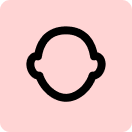
Sophisticated Face Filtering
Filter collected photos by recognized faces, allowing you to easily find the most important moments. This is the perfect solution for events with many guests!
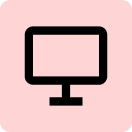
Real-Time Slideshow
Display event photos live, making the event more exciting and providing guests with a shared and engaging experience.

Guest Photo Collection
Allow your guests to easily share photos, creating a rich and personal memory album that they can enjoy at any time.

Export to Google Drive
Store all your photos and memories in one secure and accessible place, with the option to export to Google Drive for easy access at any time.

WhatsApp Integration
Collect and share your upload page easily through WhatsApp, making sure the special moments remain accessible and easy to share anytime.
What people are saying
True experiences from people who captured and shared unforgettable moments with our app.
Frequently Asked Questions
Uncover the details of our innovative photo-sharing solution
What does Cheery offer?
+
Cheery is designed to help event owners collect and share photos and videos from their events easily. It ensures no media is lost and provides a seamless way for guests to share their media and receive their own photos automatically.
How does the photo collection feature work?
+
One day after or on the day of the event, guests receive a WhatsApp message with a link to an upload page. They can also access the upload page by scanning a provided QR code. Once there, they can upload their photos and videos taken during the event. All uploaded media is displayed in a live slideshow, which updates in real-time as new media is added.
How do I import all my guests to notify them via Whatsapp?
+
Simply upload an excel sheet which automtically adds the guests, Or You can add their phones and names one by one
What if my guests forget to upload their photos?
+
We provide an optional notification system through WhatsApp to remind and invite your guests to upload and share their media. They can also scan the provided QR code to access the upload page.
How does the face recognition feature work?
+
Guests receive a WhatsApp message (during or after the event) from Cheery with a link to upload a clear selfie. They can also scan a provided QR code to access the upload page. After the event, the event owner uploads all media captured by the photographer. Our system uses face recognition to identify guests in the photos. Recognized guests receive a WhatsApp notification with a link to view and download their photos.
How do guests access the upload pages?
+
Guests can access the upload pages via an automated WhatsApp message they receive, during or after the event, Or by scanning the QR codes provided by the event owner.
How is the uploaded media secured?
+
We prioritize the security and privacy for all of your media. All uploads are encrypted, and access is restricted to authorized users only.
Start Capturing Memories Today
Transform your events into unforgettable, shared experiences where every moment is preserved and cherished
- Contact Us
- info@cheery-events.com
2024 Cheery. All rights reserved.